
Introduction to PDF – text recognition

The process of turning a PDF document’s contents into editable text is known as PDF to text recognition. While text is saved in PDFs as graphics, which makes it hard to alter or extract directly, PDF to text recognition software looks at the visual elements of the document to properly identify and extract the text. After being extracted, the text may be stored in a word processing document or plain text, or it can be saved in an editable format. Optical Character Recognition (OCR), another name for PDF to text recognition technology, examines the visual components of the PDF to precisely identify and extract the text.
How Yatter AI summarize PDFs Smartly
Yatter AI changes how we consume information by providing smart and efficient summaries of PDF documents. Yatter AI’s powerful algorithms and natural language processing skills allow users to quickly understand the important points and insights from long PDFs without having to read each page. In this post, we’ll look at how Yatter AI achieves this success and the consequences for many different companies. yatter AI is a free pdf reader . you can access it by taking its basic plan.
1. Natural language processing– Yatter AI implements NLP, a type of artificial intelligence that allows computers to understand, decode, and generate human language. This technology enables it to understand the information of PDF documents. NLP is decodes your pdf file and get you the extracted text as free pdf reader.
2. Contextual Understanding: Yatter AI goes beyond simple keyword extraction to understand the context of the text. This enables it to provide descriptions that capture the main points of the original information while also providing useful insights.
3. Key Points Extraction: Yatter AI analyzes the content of a PDF document, including text, images, and formatting, to identify the main points. It focuses on extracting the most significant information and providing an overall summary.
How Yatter do PDF to text recognition
Advanced OCR Technology

Yatter AI employs Optical Character recognition (OCR) methods to read text from scanned or digital documents. OCR algorithms examine images of text characters and transform them to machine-readable text. Yatter AI may use innovative OCR algorithms to handle multiple fonts, languages, and document layouts with excellent accuracy.
Document Analysis
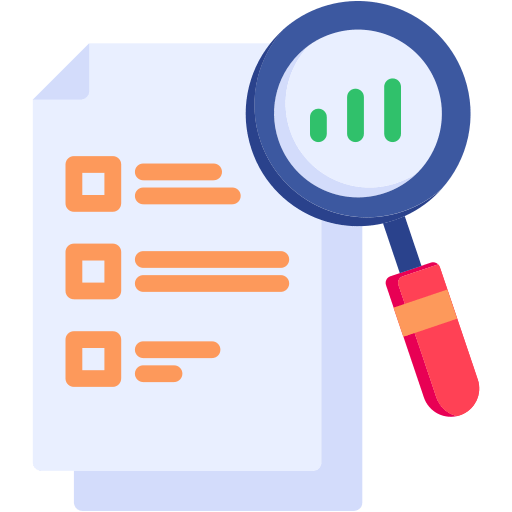
The PDF document is examined to understand its structure, layout, and textual content. This analysis helps in identifying text sections, pictures, and other graphical features inside the document.
Text Extraction

After recognizing the text, Yatter AI extracts it from the PDF document. This includes separating the text from other graphical components and formatting the data. You can extract text and do pdf reader.
Output

Finally, Yatter AI displays the extracted content in a format that users can readily access and manipulate, such as plain text or a word processing document.
Security and Privacy:

When it comes to PDF documents and extracted text, Yatter AI puts security and privacy first. This may include installing encryption technologies to safeguard data transfer and storage, access controls to limit unauthorized access to sensitive information, and compliance with data protection requirements.
Applications of PDF to Text Recognition
The applications of PDF to text recognition are virtually limitless and span across various industries and domains:
Document Transformation
AI-powered PDF to text recognition simplifies converting paper documents, making them searchable and accessible digitally. This simplifies the digitization and storage of paper records, making them more accessible, searchable, and managed in digital collections.
Information Extraction
Businesses can extract important insights and data from PDF reports, invoices, and forms to improve decision-making and analysis. This allows businesses to derive insights from large volumes of unstructured data contained within PDFs.
Content management and publishing
PDF to text recognition allows researchers to evaluate vast quantities of textual data, identify trends, and extract useful information. Publishers and content makers utilize PDF to text recognition to convert PDF files into editable text forms that may then be edited, formatted, and published. This streamlines the content management process and allows for easy connection with CMS and publishing platforms. Yatter AI is the tool which makes you pdf reader easily.
Accessibility
Converting PDF documents to accessible text forms helps those with vision problems access and get information more effectively. PDF to text recognition improves accessibility for people with visual challenges by converting PDF documents into formats that are compatible with screen readers and accessible technology.
Data Integration
Extracted text from PDFs may be integrated into other systems and databases, allowing for smooth data sharing and process automation.
Challenges and Limitations
While AI-powered PDF to text recognition has made significant strides, it still faces certain challenges and limitations:
Accuracy: AI systems continue to face challenges in extracting text with high accuracy, particularly from complicated PDF layouts or damaged scans.
Multilingual Support: Ensuring comprehensive support for numerous languages and character sets is difficult owing to linguistic variances and script difficulties.
Document Formatting: Maintaining the original formatting of the document, including fonts, colors, and layouts, might be difficult throughout the converting process.
Privacy & Security: Handling sensitive information within PDF documents raises questions regarding data privacy and security throughout the extraction process.
Conclusion
PDF to text recognition technology has transformed how we engage with PDF documents, making them more adaptable and accessible than ever before. Whether you’re a student, professional, or casual user, understanding how this process works will help you operate more productively and efficiently with PDFs. So, the next time you open a PDF document, remember the advanced method that allows you to easily change its contents. you can do Pdf to text easily with Yatter AI, your personal chatbot on whatsapp and telegram. PDF reader is easy for students and teachers so that they can read the pdf in text form easily by yatter.
Using Yatter AI’s PDF to text recognition abilities users can streamline document management processes, improve accessibility for people with visual impairments, automate data extraction and analysis tasks, ensure regulatory compliance, and facilitate language translation and localization efforts. Furthermore, Yatter AI’s focus on reliability, dependability, and data safety ensures that users’ PDF documents are handled with the highest efficiency and protection.
Yatter AI, developed by Infokey, is a clever tool that helps people talk and understand each other better. It uses smart technology to make conversations clearer and more fun. Yatter is a personal AI chatbot on whatsapp and telegram.


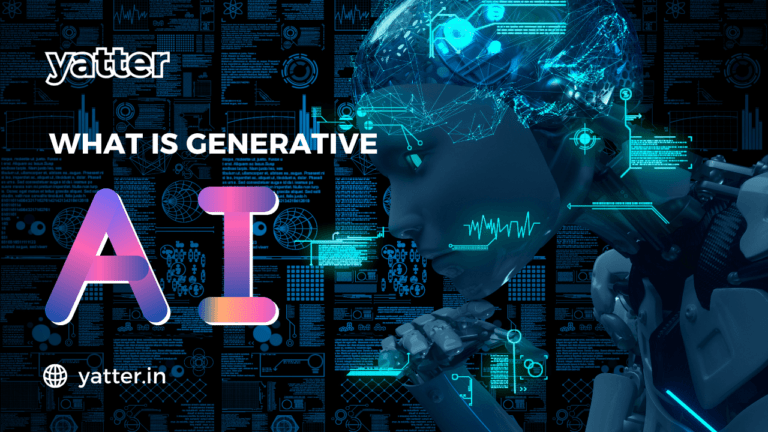


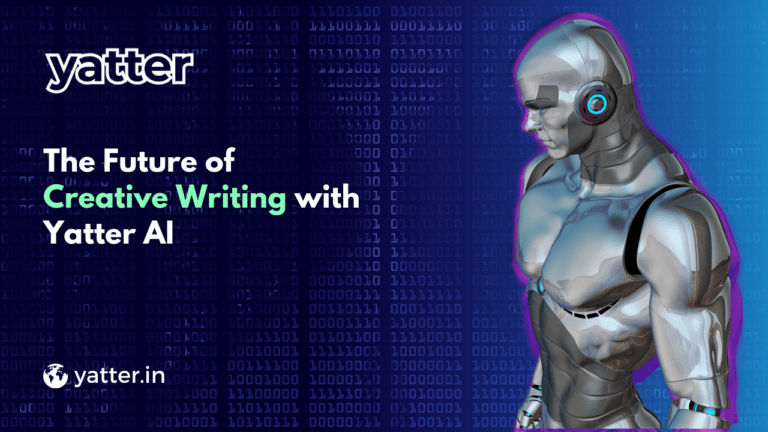

5 Comments